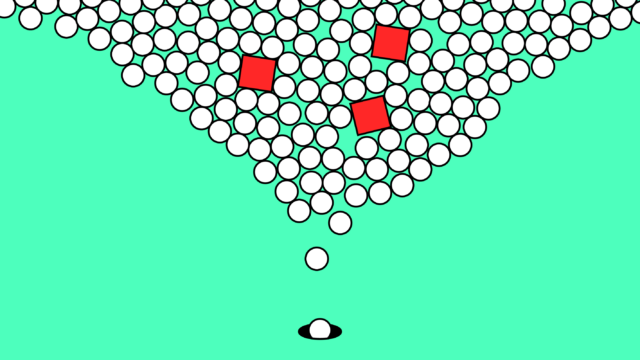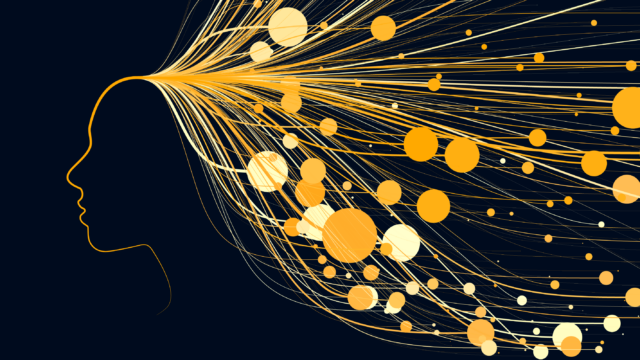Facebook Email: What You Should Know
Those of you who use Facebook may have noticed that the contact email address displayed on your profile has been switched to an @facebook.com email address. While Facebook emails have been available to all users for over a year, it wasn’t until this week that it was mandatory to have one. Many of people chose not to activate their accounts, so for those of you who are new to Facebook email, here’s what you need to know:

How does Facebook email work?
Essentially, Facebook email is an extension of Facebook messages. Any email that is sent to you will go into your message box and will look very similar to a message sent to you from a Facebook user. The major difference is that Facebook emails can be sent to you from external email systems, such as Gmail, Yahoo and Hotmail.
If you haven’t set up your Facebook email in the past, then you will have been assigned a rather anonymous string of numbers followed by “@facebook.com.” To change this to a more memorable email address, you will have to change your Facebook username in your account settings. Changing this username will customise your Facebook email address and give you a vanity Facebook URL.
If you would prefer not to receive emails from people outside of Facebook, you can block people from sending them to you. This option is located under the “How You Connect” section of your Privacy Settings. If you set your account to only receive messages from your Facebook friends, they will be able to send you messages from their Facebook accounts as well as any email addresses associated with their profile.
Will everyone be able to see my Facebook email address?
If you want to prevent people who are not your friends from seeing your Facebook email, you can change your privacy settings, otherwise it will be publically available in the “About” section of your profile.
Can I replace my Facebook email with another address?
Yes and no. You cannot delete your Facebook email address, however you can hide it by selecting the edit button to the right of your email in the “About” section of your profile. You can also choose to show any other email associated with your account if you would prefer that to be visible instead.
Whether or not Facebook email catches on has yet to be seen, but the fact that everyone now has an email address suggests that Facebook is trying to keep people from leaving the site to go to Gmail, Yahoo, Hotmail, and other email providers.
With these tips, you should be able to get your Facebook email to work the way you want. For more information on our Facebook services, including Facebook app development and social media management, please contact our Facebook experts today.