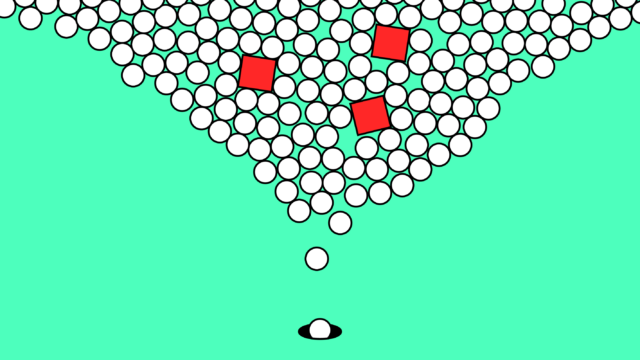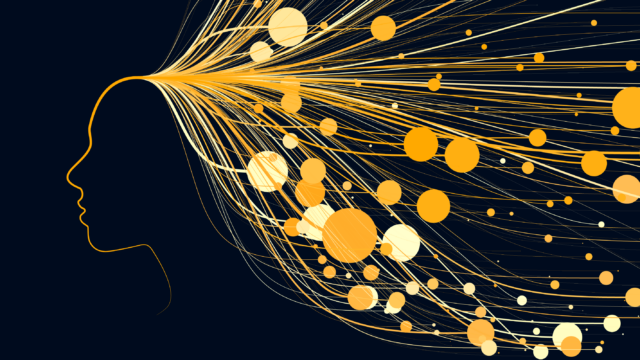Create AdWords Audiences from Analytics Segments

Analytics segments allow you to segment your data based on a users behaviour, language, location or all three combined.
You can then use this segmented data as part of your online advertising campaigns. For example, a segmented list could be the basis for a remarketing campaign audience.
You could create a segment that targets visitors who are based in the UK, male, aged 25 – 44 and have visited a particular section of your website.
Now, this sort of example may be too granular but it does open up the possibilities of what segments can do.
Turning segments into remarketing audiences
First, ensure that your analytics account is associated with your AdWords account.
You can check this by navigating to the Aquisition tab within analytics, select AdWords and then Campaigns.
If you can see data, great, that means your accounts are associated with each other, if not, you will need to link Google Analytics and AdWords.
Let’s assume both of your accounts are linked, the first step is to access the admin section of your analytics account.
Step. 1 – Create your custom audiences
Enter the Admin part of your account by clicking on the cog in the left hand menu.
From the property section of your account, select Audience Definitions > Audiences.
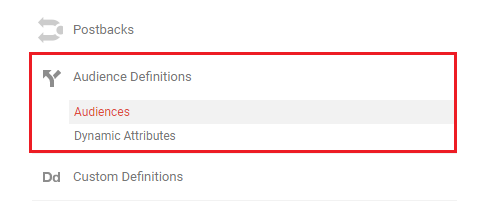
Step. 2 – Import your segment
Click on the add new audience button.
Here you will be given the option to select ‘recommended audiences’ that Analytics has already created for you, such as all users, new users and returning users.
These are fine, but if we want to create something based on our own data, then select Import Segment.
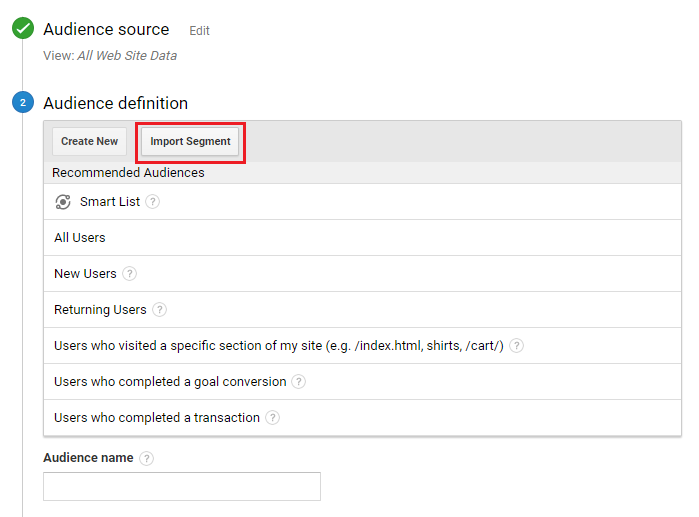
Step. 3 – Choose your custom segment
Here you will see segments that you have created alongside those that come as standard within analytics.
Select the segment to create your custom audience.
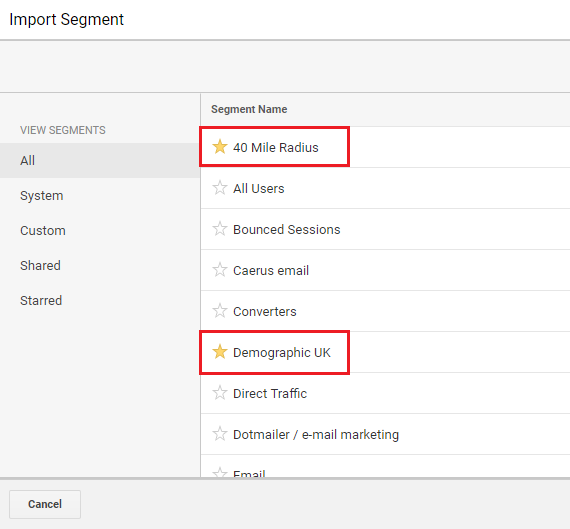
Step. 4 – Select your audience destination
The next step is to select the destination of your segment, in other words, selecting the AdWords account where you would like the segment to be placed.
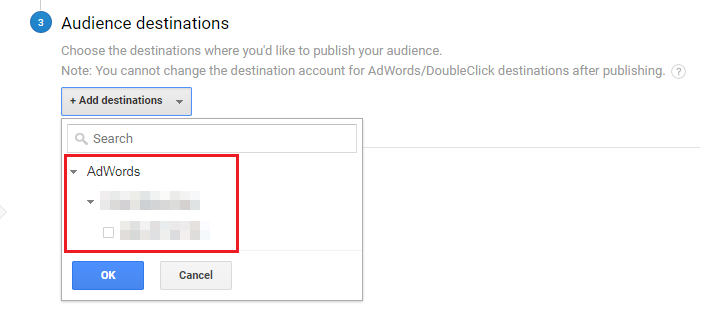
Step. 5 – Remarketing lists
Now the next time you create a remarketing campaign, instead of only having the standard audiences to choose from, you will now have an audience that has been hand picked by you.
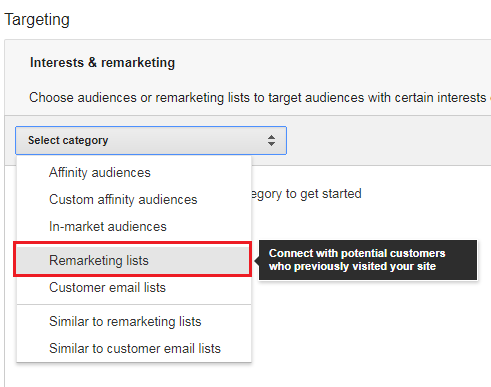
Speak to Cite about your next remarketing campaign
If you would like to get in touch about your next digital campaign please call 0116 254 9888 or complete our contact form.